Flux Krea Dev
FLUX.1 Krea generates stunning, photorealistic images with fine-tuned aesthetic control for diverse creative applications.
Resources to get you started
Everything you need to know to get the most out of Flux Krea Dev
What is FLUX.1 Krea?
FLUX.1 Krea is an open-source, 12 billion-parameter generative AI model designed for photorealistic image synthesis with fine-grained aesthetic control. Developed in collaboration with Black Forest Labs, FLUX.1 Krea was trained in two stages: first on a diverse “flux-dev-raw” foundation, then refined via supervised fine-tuning on curated high-quality images, followed by reinforcement learning from human feedback (RLHF). The result is a model that avoids common “AI look” artifacts—such as blurred backgrounds or unnatural textures—while delivering coherent, visually compelling outputs aligned to your creative vision.
Key Features
• 12 B Parameter Foundation: Rich representation capacity for complex scenes and nuanced styles.
• Two-Stage Post-Training: Supervised fine-tuning on premium imagery plus RLHF to boost style fidelity and robustness.
• Aesthetic Control: Adjustable guidance scale (0–10) ensures you can trade off creativity for prompt adherence.
• Reproducibility: Use the seed parameter (default 42) to generate identical results across runs.
• Flexible Resolution: Choose megapixels (0.25 for speed, 1 for high-res) and aspect_ratio presets (e.g., 16:9, 1:1).
• Performance Modes: Toggle go_fast for quicker, less deterministic renders or disable for full-quality outputs.
• Safety Checker: Optionally disable content filtering to maximize creative freedom (disable_safety_checker=false by default).
Best Use Cases
• Concept Art & Illustration: Rapidly explore styles and compositions for storyboards, comics, and books.
• Product & Packaging Mockups: Generate photorealistic renders to visualize prototypes without a camera.
• Marketing & Advertising Assets: Craft cohesive imagery for campaigns, social media, and landing pages.
• Architectural & Interior Visualization: Produce lifelike room layouts and exterior shots aligned to design specs.
• UI/UX Backgrounds & Assets: Create seamless textures, patterns, and environment renders for digital products.
Prompt Tips and Output Quality
- •Craft concise yet evocative prompts: “A sleek Tesla-inspired electric vehicle parked by a neon-lit cyberpunk cityscape.”
- •Guidance Scale: Start at around 7 for balanced creativity and accuracy; increase toward 10 for strict adherence.
- •Inference Steps: 40 steps (default) strikes a good quality/speed balance; raise up to 50 for maximum detail.
- •Seed Consistency: Lock the
seedparameter to reproduce results; omit or randomize for novel variations. - •Megapixels & Aspect Ratio: Use
1MP for high fidelity or0.25MP to speed up; setaspect_ratioto match your layout. - •Image Conditioning: Supply an initial
imageURI for img2img workflows; adjustprompt_strength(0–1) to control transformation.
FAQs
Q: Is FLUX.1 Krea fully open-source?
Yes. The model weights, training scripts, and documentation are available under an open-source license.
Q: How do I avoid “blurry” outputs?
Increase num_inference_steps and set megapixels to 1. Higher guidance (8+) also sharpens details.
Q: Can I generate multiple images per prompt?
Use num_outputs (1–4). Generating 2–4 variants helps you choose the best composition.
Q: What formats does FLUX.1 Krea support?
Select output_format from jpg, png, or webp. JPEG is default for balanced quality and file size.
Q: How does RLHF improve results?
Reinforcement learning from human feedback refines style consistency, reduces artifacts, and aligns outputs with aesthetic preferences.
Other Popular Models
Discover other models you might be interested in.
sdxl-img2img
SDXL Img2Img is used for text-guided image-to-image translation. This model uses the weights from Stable Diffusion to generate new images from an input image using StableDiffusionImg2ImgPipeline from diffusers

sdxl-controlnet
SDXL ControlNet gives unprecedented control over text-to-image generation. SDXL ControlNet models Introduces the concept of conditioning inputs, which provide additional information to guide the image generation process

storydiffusion
Story Diffusion turns your written narratives into stunning image sequences.
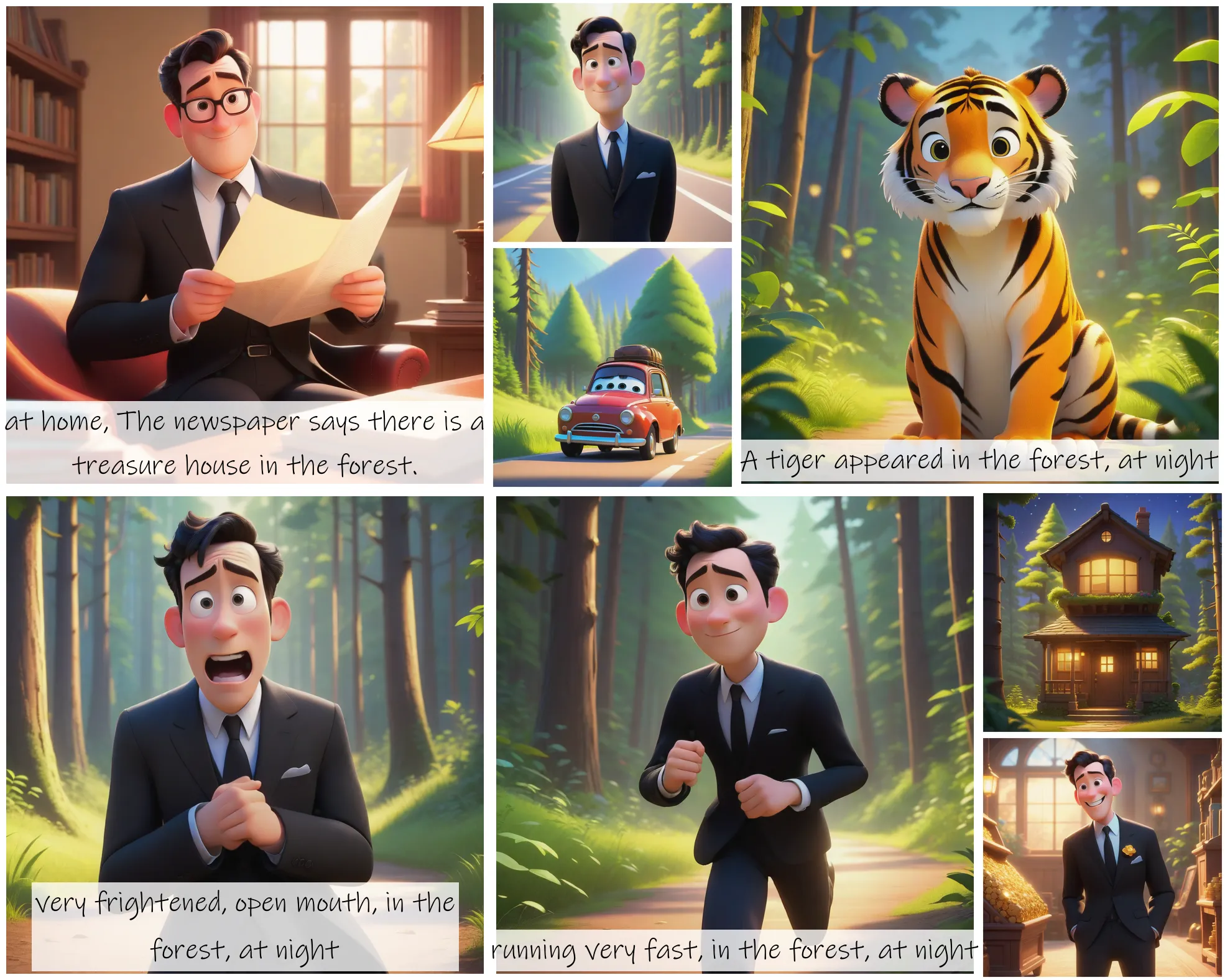
fooocus
Fooocus enables high-quality image generation effortlessly, combining the best of Stable Diffusion and Midjourney.
